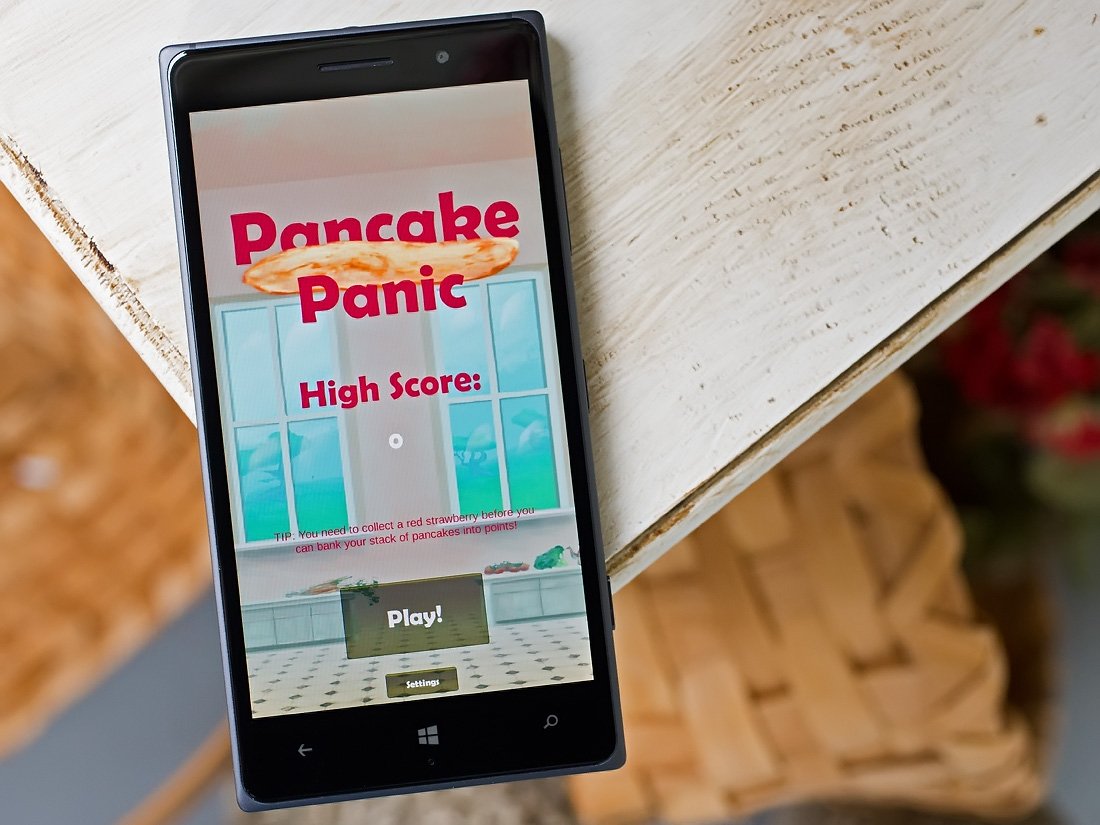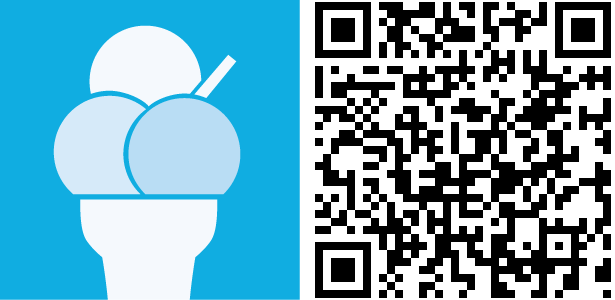![]()
Xbox is hitting Windows 10 in a big way later this year.
Announced back in January, Xbox will receive a dedicated app for Windows 10, providing Game DVR for all PC games, access to your Xbox One social features and game streaming across devices in your home network. In addition to this, independent developers will be able to include Xbox APIs into their games that appear in the Windows app store via the ID@Xbox program, currently available only on Xbox One.
I caught up with ID@Xbox head Chris Charla to discuss how the program has been faring so far, ID@Xbox for Windows 10 (phones too!), and more!
JC: Indie development has risen to prominence in the console industry narrative. Back in the 360 days, independent devs were critical of Microsoft's indie game store that was buried within several menus, and there's been that whole 'parity clause' fracas in the wider gaming media.
Do you find that indie devs are satisfied with the policies and processes of working with ID@Xbox now? How are devs reacting to the program?
CC: There's really two answers to this question. On Xbox One, we took the stand that a game is a game is a game. That's a reflection of our firm belief that games from independent studios are just as important and just as artistically valid as any other game! I think it's working pretty well in terms of making sure players see great diverse content every time they turn on their Xbox One and ID@Xbox games have been getting great support in our store. Bottom line, Xbox players are smart and it's easy for them to see the value proposition in all our games, from blockbusters like "Call of Duty" to the amazing games we have from ID@Xbox developers like "The Escapists" or "Ziggurat."
With that said, from our perspective, there's always more work to be done! To make our store better, to make our Dashboard UI better, to make our environment better for players and developers. That's what gets us up in the morning! You can see that in the monthly updates we do on Xbox One, taking player and developer feedback to heart. We don't ever think we're done, and I think you'll see us keep working to make things better for players and developers in the months and years to come.
JC: To what extent will ID@Xbox quality control indie games appearing under the Xbox banner as we move towards Windows 10/Xbox store convergence? For example, there are a lot of Flappy Bird clones in the Windows Store. Could you comment on balancing openness with the 'quality' gamers associate with the Xbox brand?
Well, on Xbox One, a game is a game, so whether the game comes to Xbox One as a Windows 10 Universal Application, or a game made with a dev kit, we expect all games on Xbox One to follow the same technical requirements, and to go through the same certification process, etc. That's part of the promise we make to players when they get their Xbox One.
We've always said that we're not trying to be censors, but we also don't think fans want to see a "fart app" with 1000 Gamerscore on the Xbox Store. We're committed to applying a similar philosophy for ID@Xbox games on Windows 10.
![]()
JC: As you may know, WindowsCentral.com was originally Windows Phone Central, and a lot of our core readership are firm Windows Phone fans. Can you give us some details on how developers can target Windows tablets and phones via ID@Xbox? Will they have access to Xbox Live, achievements, Halo Spartan Assault-like cloud saves allowing progression regardless of the device, and so on? Will there be a limit on the amount of achievement points a mobile title can deliver vs. a console version for example?
CC: So first off, if a developer wants to create games for any Windows 10 device, including phones, they should head over the Windows Dev Center and sign up! If they want to use Xbox Live – Achievements, Gamerscore, etc. – they should also get in touch with us at xbox.com/id.
We're finalizing the processes now so that we can help developers get full access to Xbox Live on Windows 10 across all devices, which, of course, includes Windows Phone. We think Xbox Live is going to be a really exciting feature for developers to include on Windows 10 and we're excited that ID@Xbox is expanding to Windows 10 to help developers take advantage of the full features of Live – Gamerscore, achievements, cloud saves, etc. – on all Windows 10 devices. What specific devices a developer targets is up to them. So a game that targets the small touchscreen of a phone or a phablet can access Xbox Live, have Achievements and 1000 Gamerscore, etc.
JC: What are your favourite ID@Xbox games in development so far? Are there any flying under the media radar you'd like to make note of?
CC: I don't have a favorite! I did have a blast recently playing "Ziggurat." It's old school and simple, but it just has a nice difficulty curve, and kind of lets you go back to the 90's and just enjoy the simple pleasures circle-strafing! Rogue-like plus fantasy FPS is just a really nice combo too. It's definitely a "ok one more time!" type of game for me. In terms of upcoming games, the number of really fantastic games that are coming is just too long to list out, but I will say that "Beyond Eyes" blows me away, and there are a couple of unannounced games coming that are really, really cool.
JC: ID@Xbox has been a source of innovation for Kinect, with games like Blue Estate, D4, Crabitron and Commander Cherry all utilizing the tech in diverse ways. Could you comment on why indies seem more willing to take on new tech vs. the big 'Triple A' devs? Could ID@Xbox be a source of innovation for HoloLens?
CC: I think independent developers sometimes have more freedom to experiment and try new things. Honestly a lot of people become independent developers is exactly so they can experiment and try new things! There's a lot of nimbleness and agility in the independent scene which is one of the reasons why it's so interesting. So, it's no surprise to me that we've seen a lot of innovation with Kinect from independent devs, and I expect we'll see more in the future!
Personally I think all game devs are going to be poised to make cool apps for Microsoft HoloLens, whether they are making games or not, and I'd encourage interested devs to go to hololens.com and sign up to get more info about the system. We'll be sharing more at Build, too!
JC: If I were to ask a ridiculous question like what's your favourite game of all time - what is the first thing that comes to mind and why?
CC: The first thing that comes to mind is "I hate that question!" Seriously to me games are so tied into what I was doing when I played them that it's hard to just have one favorite. It's like, what blew me away, or challenged me, or was an awesome game to play with friends around?
But the first game I ever really got into was "Zork" on the Apple II, so that holds a really special place in my heart, but so does "Metroid" on NES, "Phantasy Star 2" and "Sonic 2" on Genesis/Megadrive, "Bushido Blade,""Tail of the Sun,""Ape Escape,""Tony Hawk's Pro Skater," and "Rage Racer" on PS1. "Test Drive Le Mans" on Dreamcast, "Steambot Chronicles" on PS2… "Animal Crossing"… the list of favorite games gets long quickly! I will say on 360, my favorite game of the generation was probably "Fez" or "Castle Crashers," but I definitely spent the most hours playing "Geometry Wars 2" (and I still don't have the Smile Achievement!) and I play a ton of dungeon crawlers on DS.
JC: How can a prospective developers get in touch with you guys?
CC: If a dev wants to get in touch with us directly, they can reach out at id@xbox.com.
Thanks for reading!
I just want to say a big thanks to Chris Charla and Xbox for setting this up for us. I'm looking forward to the potential benefits ID@Xbox will bring to Windows Phone when it finally hits general release. If iOS and Android developers can see the benefits of targeting Windows tablets, PCs and phones simultaneously under the Xbox brand, fingers crossed, it could lead to a mobile gaming renaissance for fans of Xbox for Windows Phone. We'll have to wait for Build and E3 to find out more.
If you're a developer with the ID@Xbox program and would like to get your game featured on WC, be sure to drop me a line to jez@windowscentral.com!