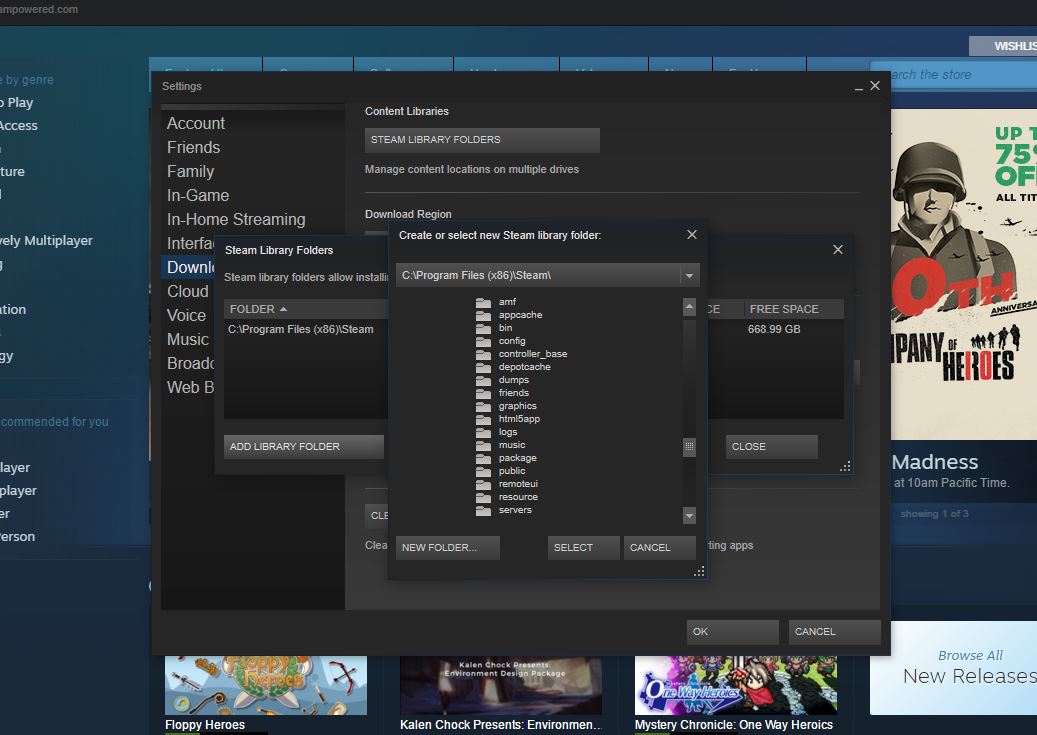Stop Steam from filling up the wrong drive with a few simple steps.
By default, Steam will download your games to whatever is the main drive on your PC. That is, whichever one Windows is installed on. In many cases that's not going to be a problem, but it will if you have a small SSD boot drive to complement a larger mass storage HDD, for example.
In this case, you need to tell Steam that you want things somewhere else. It's not immediately obvious how to do it, but it's not complicated, either.
- Click on the Steam menu in the top left of the screen.
- Select Settings. The Settings window will open.
Select Downloads from the left column menu.
Click on the Steam library folders button.
Now click on Add library folders.
- Click on the drive menu and select your desired drive.
Click add folder.
Right click on the folder you just made and select make default folder.
![Steam]()
Now you're all set. It won't automatically move any games you have stored on another drive, but it will now make sure that any new games you're downloading will be saved to the new one instead!